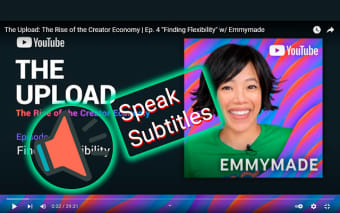Speak Subtitles for YouTube: Convert Text Subtitles into Natural-Sounding Speech
Speak Subtitles for YouTube is a Chrome extension developed by Первомай. This free extension allows users to convert text subtitles on YouTube into natural-sounding speech using AI technologies. With the help of a Text-To-Speech Engine (TTS), the extension synthesizes the subtitles and reads them out loud.
One of the main features of Speak Subtitles for YouTube is the ability to convert text subtitles into speech using AI technologies powered by Google and Microsoft. This enables users to choose from over 100 voices available in multiple languages and variants. Whether you prefer a male or female voice, or if you want to listen to the subtitles in a different language, this extension provides you with a wide range of options.
It is important to note that the extension may conflict with other YouTube extensions. If you encounter any issues or the extension doesn't work as expected, try disabling other extensions to see if that resolves the problem.
Overall, Speak Subtitles for YouTube is a useful Chrome extension for those who prefer listening to subtitles rather than reading them. With its AI-powered Text-To-Speech Engine, users can enjoy a more immersive and convenient YouTube experience.